- Privacy Policy
- Terms & Conditions
- © 2023 Toro Interactive
Build Your Website in Five Steps
Whether you want to share ideas, start a business, or run a store, you can do it all on WordPress.com. No matter what type of website you’re creating, these five steps will give you a solid foundation for your website to grow.
Video Tutorial
Step 1: Establish Your Brand
Visit WordPress.com and click on Get Started to create your new account in a few quick steps. You’ll be asked to choose a name for your site to tell visitors what your website is about. Once you choose the perfect name, make it your Site Title in your Settings here. You can add a catchy Tagline here too!
By signing up, you already have a site address like yourgroovysite.wordpress.com. Go further with your very own domain like yourgroovydomain.com. Your domain is free for the first year with any one-year or multi-year WordPress.com plan. Register any available domain at Upgrades → Domains:
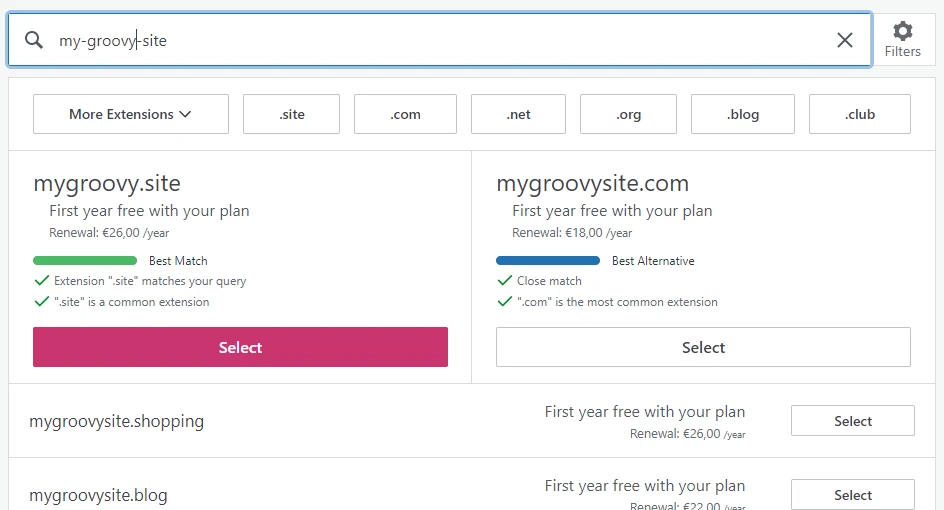
Step 2: Design Your Homepage
Make a great first impression by customizing the front page of your site (known as the homepage.) You can load any of these gorgeous designs and then change, add, or remove any elements to make the design your own.
Here you’ll meet “blocks” — these are the building blocks of your website. You can use blocks to add virtually anything to your pages: images, galleries, columns, videos, payment buttons, and much more.
Visit our step-by-step guide to learn how to customize your homepage:
Step 3: Create More Pages
Aside from the homepage, the most common pages on a website are an About page and a Contact page. Starting in your dashboard, go to Pages → Add New Page to create a new page.
You can start with a blank page or use one of our pre-built page layouts to create a beautiful page in seconds. You can load any of these gorgeous designs and then change, add, or remove any elements to make them your own!
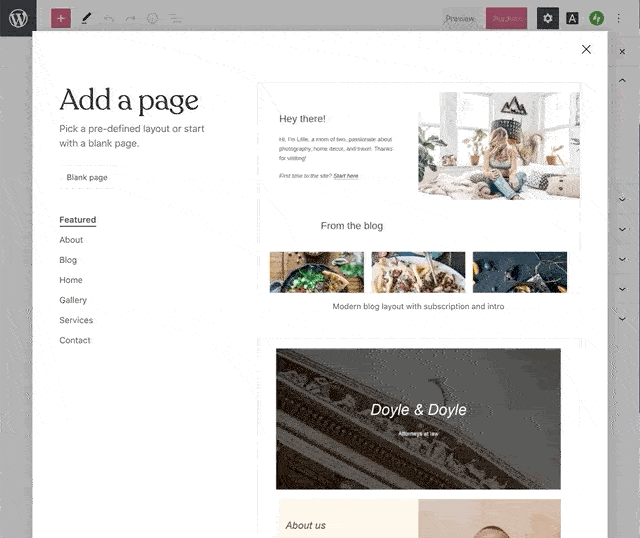
Step 4: Set Up Your Menu
The menu at the top of a website contains the links readers can click to find their way around your site. You can now add the pages you created
in Step 3. Get started by going to Appearance → Editor and editing the Navigation block.
Step 5: Add Your Social Media Presence
The menu at the top of a website contains the links readers can click to find their way around your site. You can now add the pages you created
in Step 3. Get started by going to Appearance → Editor and editing the Navigation block.